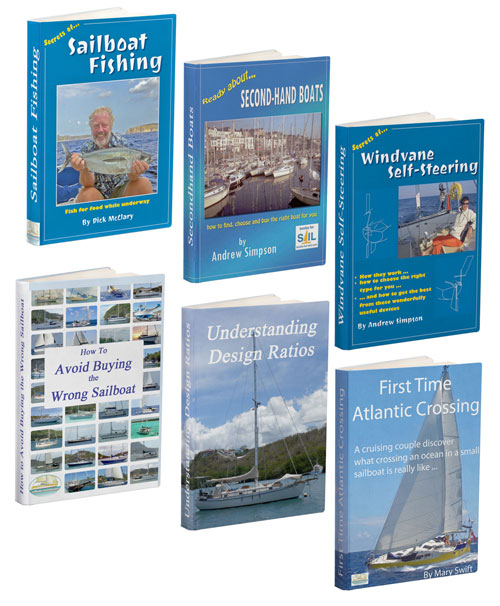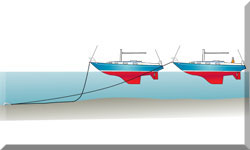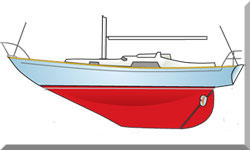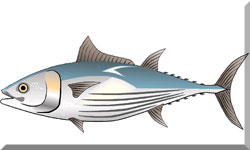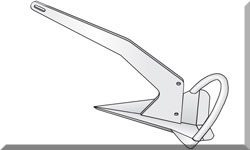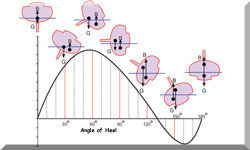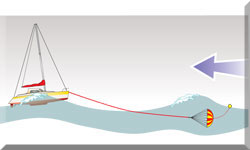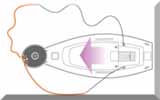- Home
- Electronics & Instrumentation
- Vhf Marine Radio
- DFC VHF Radio
The Marine DSC VHF Radio: Your Questions Answered
Got a question about the DSC VHF Radio System? There's a very good chance you'll find the answer here.
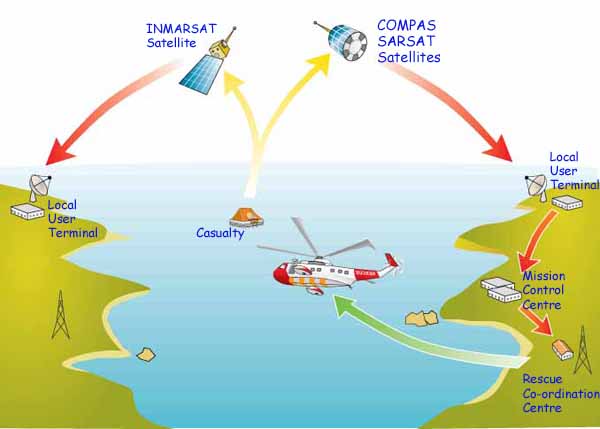 DSC VHF Radio is a part of the Global Maritime Distress and Safety System (GMDSS)
DSC VHF Radio is a part of the Global Maritime Distress and Safety System (GMDSS)What is DSC and how does it work?
What is DSC and how does it work?
DSC, or Digital Selective Calling, is a digital communication system integrated into marine VHF radios. It enables the transmission and reception of digital alerts for distress, urgency, safety, and routine calls between vessels and shore stations. Instead of solely relying on voice, DSC uses digital signals that are automatically recognized by other DSC-equipped radios.
When a DSC call, particularly a distress call, is initiated, the radio transmits a digital message containing the vessel's unique MMSI (Maritime Mobile Service Identity) number, and often its GPS position and the nature of the emergency. Receiving DSC alerts is also automated, with the radio sounding an alarm and displaying information about the calling vessel, allowing for a quick response.
For recreational sailors, this offers a faster and more reliable way to call for help in emergencies, especially when clear voice communication is difficult or the nature of the emergency is unknown. It also facilitates private communication with other vessels without broadcasting publicly.
Why should I have a DSC radio on my sailboat?
Why should I have a DSC radio on my sailboat?
A DSC radio on a sailboat provides enhanced safety through its ability to send rapid and accurate distress alerts with the vessel's identification and location, even if those on board are incapacitated. This significantly improves the chances of a swift response from the Coast Guard and nearby vessels.
When connected to a GPS, the radio can automatically include the precise location in a distress call, saving critical time for rescuers. DSC also enables selective calling for private communication with other vessels or shore stations via their MMSI numbers, freeing up public VHF channels. It allows for the reception of digital urgency (e.g., medical assistance needed) and safety (e.g., navigation warnings) messages, often with a distinct alarm.
Furthermore, DSC is an essential part of modern marine communication and is increasingly utilized by maritime authorities, making it a future-proof technology for boat owners.
Is a DSC radio a legal requirement?
Is a DSC radio a legal requirement?
The legal requirement for a DSC radio varies depending on the country, the size and type of the vessel, and the waters being sailed. Many countries mandate DSC-equipped VHF radios for larger recreational vessels or those operating in specific offshore zones.
However, even when not legally required, having a DSC radio is highly recommended for all recreational sailors due to the significant safety advantages it offers.
It is crucial for boat owners to check the specific regulations of their local maritime authority and any countries they plan to visit to ensure compliance.
What are the benefits of having an MMSI number?
What are the benefits of having an MMSI number?
An MMSI, or Maritime Mobile Service Identity, is a unique nine-digit number that serves as an identification for a vessel, similar to a phone number. It is essential for DSC functionality, as it is programmed into the DSC radio and automatically transmitted with any DSC calls, especially distress calls, allowing rescue authorities to instantly identify the vessel.
When calling another DSC-equipped vessel by their MMSI, the caller's vessel information is automatically displayed. MMSIs can also be grouped for simultaneous contact with specific fleets or groups.
Additionally, the MMSI is used by the Automatic Identification System (AIS) transponder to broadcast the vessel's identity and other information. Obtaining an MMSI often requires the vessel owner to have a radio license for their boat.
Can I use my mobile phone instead of a DSC radio?
Can I use my mobile phone instead of a DSC radio?
While mobile phones can be useful for communication, they are not a substitute for a DSC-equipped VHF radio due to several critical limitations. Mobile phone range depends on land-based cell towers, which can be unreliable or non-existent offshore, whereas VHF radio waves travel much further over water.
Mobile phones lack a dedicated distress button that automatically alerts maritime authorities with the vessel's identification and location. They also do not have the broadcast capability to easily send a distress call or safety information to all nearby vessels.
Marine VHF radios are designed to withstand the harsh marine environment, unlike most mobile phones, and typically have better battery life in emergency situations.
Furthermore, mobile phones do not automatically transmit the vessel's identity to rescuers or other vessels. While mobile phones can supplement a DSC radio for routine communication within cellular range, they do not provide the essential safety features of a DSC-equipped VHF radio.
How do I connect my DSC radio to my GPS?
How do I connect my DSC radio to my GPS?
Connecting a DSC radio to a GPS receiver is highly recommended as it enables the automatic inclusion of the vessel's precise location in distress calls. Most DSC radios have specific input/output (I/O) ports for GPS connection, often using NMEA 0183 or NMEA 2000 protocols.
This requires a compatible GPS receiver with a data output port and involves wiring data cables between the radio and the GPS according to their respective manuals, paying close attention to wiring diagrams and color-coding.
Some newer radios and GPS units may offer simpler plug-and-play connections using NMEA 2000. Once connected, the radio usually needs to be configured to receive GPS data through the appropriate port.
How do I get an MMSI number for my sailboat?
How do I get an MMSI number for my sailboat?
The process for obtaining an MMSI number varies depending on the country's regulations and where the vessel is registered.
In many countries, recreational boat owners can obtain an MMSI through their national maritime authority or recognized certifying bodies. This typically involves providing details about the vessel (name, call sign, registration number), the owner's contact information, and possibly proof of ownership or a radio license.
It is essential to research the specific requirements of the relevant national maritime authority or the authority in the country where the boat is registered.
How do I program the MMSI number into my DSC radio?
How do I program the MMSI number into my DSC radio?
Programming the MMSI number into a DSC radio is a critical step that usually needs to be done carefully, as it may only be possible a limited number of times.
The exact procedure varies by the make and model of the radio, so it is crucial to consult the radio's user manual for detailed instructions. Generally, this involves accessing a specific menu on the radio, often by pressing and holding certain buttons while powering it on. The user will then be prompted to enter the nine-digit MMSI number, and it is vital to double-check the entry before confirming.
Some newer radios may have a more straightforward interface for programming. Extreme caution should be taken when entering the MMSI, as errors can have serious consequences in an emergency. If there is any uncertainty, seeking assistance from a qualified marine electronics technician is advisable.
Do I need a license to operate a DSC radio?
Do I need a license to operate a DSC radio?
The requirement for a license to operate a DSC radio depends on the regulations of the specific country. In many countries, a radio operator's certificate, such as the Short Range Certificate (SRC) in the UK, is legally required to operate a DSC-equipped VHF radio. This certification demonstrates a basic understanding of radio procedures, including DSC distress calling.
Even if not strictly legally required in all circumstances, obtaining the relevant operator's certificate is highly recommended for all recreational sailors who use a DSC radio, as it ensures they know how to use the equipment correctly in both routine and emergency situations.
What is the difference between a fixed and a handheld DSC radio?
What is the difference between a fixed and a handheld DSC radio?
Fixed DSC radios are permanently installed on the boat, typically connected to the vessel's power supply and an external VHF antenna, which provides better range. They often have more features, a larger display, and higher transmit power, and can be easily interfaced with other onboard electronics like GPS and AIS. Fixed radios are generally recommended as the primary DSC radio for most sailboats.
Handheld DSC radios, on the other hand, are portable and battery-powered, with a built-in antenna. They offer flexibility and can be used in a dinghy or as a backup in case of main power failure. However, they typically have lower transmit power and shorter range compared to fixed units and may have limited battery life. A handheld DSC radio can be a valuable secondary safety device, especially in emergencies where the main radio is compromised.
How do I make a DSC distress call?
How do I make a DSC distress call?
In a genuine distress situation involving imminent danger to life or the vessel, the primary method is to use the dedicated distress button, which is usually red and often protected by a cover.
The procedure may vary slightly by radio model, so consulting the radio's manual is essential. Generally, it involves lifting the protective cover, pressing and holding the distress button for approximately 5 seconds, during which the radio will usually beep or indicate initiation of the call.
If connected to a GPS, the radio will automatically transmit the vessel's position and the time. If time permits, the user may be prompted to select the nature of the distress; otherwise, it will default to "undesignated distress."
After the DSC distress alert is transmitted, it is crucial to immediately switch to VHF Channel 16 and make a voice Mayday call, repeating the information sent via DSC and providing any additional details.
It is advisable to practice locating the distress button and understanding the basic procedure on the radio without actually transmitting.
What happens when I send a DSC distress call?
What happens when I send a DSC distress call?
When a DSC distress alert is sent, it is broadcast digitally on VHF Channel 70 and is received by Coast Guard/maritime rescue coordination centers (MRCCs) that monitor DSC channels, as well as any other DSC-equipped vessels within VHF radio range.
Receiving stations will see the transmitting vessel's MMSI, vessel name (if programmed into their system), GPS position (if transmitted), and the nature of the distress (if selected).
The Coast Guard or MRCC will typically acknowledge the distress call, often via DSC and then by voice on Channel 16, and will initiate search and rescue procedures.
Nearby vessels receiving the distress alert are expected to listen on Channel 16 and may be able to offer immediate assistance.
How do I make a DSC urgency (Pan Pan) or safety (Sécurité) call?
How do I make a DSC urgency (Pan Pan) or safety (Sécurité) call?
For non-life-threatening urgent situations (e.g., a vessel adrift) or safety announcements (e.g., navigation hazards), DSC urgency or safety calls are used.
The general procedure involves selecting the "urgency" (Pan Pan) or "safety" (Sécurité) option in the DSC menu. If calling a specific vessel or station, their MMSI number is entered; otherwise, "all ships" is selected.
If there is a relevant reason code (e.g., "medical transport needed" for urgency), it should be selected. The radio will then transmit the DSC alert on Channel 70.
Immediately after transmitting the DSC alert, it is essential to switch to VHF Channel 16 and make a voice announcement, starting with "Pan Pan" (repeated three times) or "Sécurité" (repeated three times), followed by the details of the situation.
How do I call another vessel using DSC?
How do I call another vessel using DSC?
DSC allows for private, direct calls to other DSC-equipped vessels if their MMSI number is known.
The general procedure involves accessing the DSC calling menu on the radio, selecting the option to initiate an individual call, and then entering the nine-digit MMSI number of the vessel being called. The desired working VHF channel for voice communication (a non-distress channel) is then selected, and the DSC call is transmitted.
The receiving vessel's radio will sound an alert and display the caller's MMSI and the requested working channel. The receiving vessel should then acknowledge the call, either via DSC or voice on the selected channel, and both vessels should switch to that channel for voice communication.
What do I do if I receive a DSC distress alert from another vessel?
What do I do if I receive a DSC distress alert from another vessel?
Receiving a DSC distress alert requires immediate and responsible action. If the radio has the capability, the alert should be acknowledged, informing the transmitting station and the Coast Guard that it has been received. It is then crucial to immediately switch to VHF Channel 16 to listen for a voice Mayday call from the distressed vessel, which will provide more details about their situation and location.
All received information, including the distressed vessel's MMSI, position, time, and the nature of the distress, should be noted. If able to safely offer assistance and nearby, doing so is appropriate. If direct assistance is not possible, the distress call should be relayed to the Coast Guard or other shore stations, providing all the recorded details, using either DSC relay functionality or a voice Mayday relay on Channel 16.
If in the vicinity and it is safe, remaining on scene and monitoring Channel 16 for further communications is advisable, being prepared to assist if needed and directed by the authorities.
Why is my DSC radio alarm going off unexpectedly?
Why is my DSC radio alarm going off unexpectedly?
Unexpected DSC alarms can be triggered by receiving a DSC call, including false distress alerts from other vessels. Radio configuration errors, GPS issues, software glitches, or external interference might also cause alarms.
To silence the alarm, most radios have a dedicated "mute" or "silence" button, but it is important to investigate the cause of the alarm before silencing it permanently.
Check the radio display for information about the call, note the MMSI of any transmitting vessel, and try to contact them via voice on Channel 16 if it seems like a false alert.
Ensure the radio's settings are correct, the GPS connection is stable, and there is no obvious source of external interference.
How do I test my DSC radio?
How do I test my DSC radio?
Many DSC radios have a built-in self-test function that checks internal circuitry, and the radio's manual will provide instructions on how to initiate this test. In some areas, Coast Guard stations or maritime authorities may permit DSC test calls on specific channels, allowing verification of transmission and reception, but local regulations and procedures should always be checked.
It is crucial never to initiate a DSC distress call for testing purposes. Informal tests can also be arranged with another nearby DSC-equipped vessel by making a non-emergency individual DSC call.
For comprehensive assurance, having the radio professionally inspected and tested periodically by a qualified marine electronics technician is recommended, especially before embarking on a long voyage.
What are some common problems with DSC radios?
What are some common problems with DSC radios?
Common problems with DSC radios include incorrect MMSI programming, which can prevent proper identification in emergencies, and poor GPS connections, leading to the inability to transmit location data.
Antenna issues, such as damage or poor connections, can significantly reduce transmission and reception range. Power supply problems can also affect functionality, so ensuring a reliable and stable power source is important.
Software glitches or outdated firmware can cause malfunctions or compatibility issues. The marine environment can lead to corrosion on connections.
Finally, user error due to a lack of training or understanding of the radio's features is a common issue.
How do I update the software or firmware on my DSC radio?
How do I update the software or firmware on my DSC radio?
Updating the software or firmware on a DSC radio varies significantly depending on the make and model. Some newer radios may allow updates via USB connection or wirelessly.
Typically, the latest firmware needs to be downloaded from the manufacturer's website. It is essential to follow the manufacturer's instructions carefully, as incorrectly updating firmware can potentially damage the radio.
Keeping the radio's software up-to-date can improve performance, add new features, and address bugs.
What should I do if my DSC radio is not transmitting or receiving?
What should I do if my DSC radio is not transmitting or receiving?
If a DSC radio is not transmitting or receiving, the first steps are to check the power to ensure the radio is turned on and receiving power, and to inspect fuses or circuit breakers.
Antenna connections at both the radio and the antenna should be checked for looseness or corrosion.
The squelch setting should be adjusted to ensure it is not set too high, blocking weak signals.
Verify that the correct channel is selected for the intended communication.
If receiving is possible but transmitting is not, check the microphone connection and try a different microphone if available.
Testing communication with a known working radio nearby can help isolate the problem.
Consulting the radio's troubleshooting section in the manual is also advisable.
If these basic checks do not resolve the issue, seeking professional help from a qualified marine electronics technician is recommended.
Recent Articles
-
Correct VHF Radio Procedure: Your Questions Answered
Apr 14, 25 08:37 AM
Got a question about correct VHF radio procedure? Odds are you'll find your answer here... -
VHF Marine Radio; Which One is Right for Your Boat?
Apr 14, 25 05:09 AM
If you're looking to buy a VHF Marine Radio the choice can be a bit overwhelming. So what should it be, a fixed VHF or a handheld VHF? Maybe one with AIS or GPS built in perhaps? -
Small Boat Radar Systems: Your Questions Answered
Apr 13, 25 06:40 AM
Whatever your question about small boat radar systems, you're very likely to find the answers here...